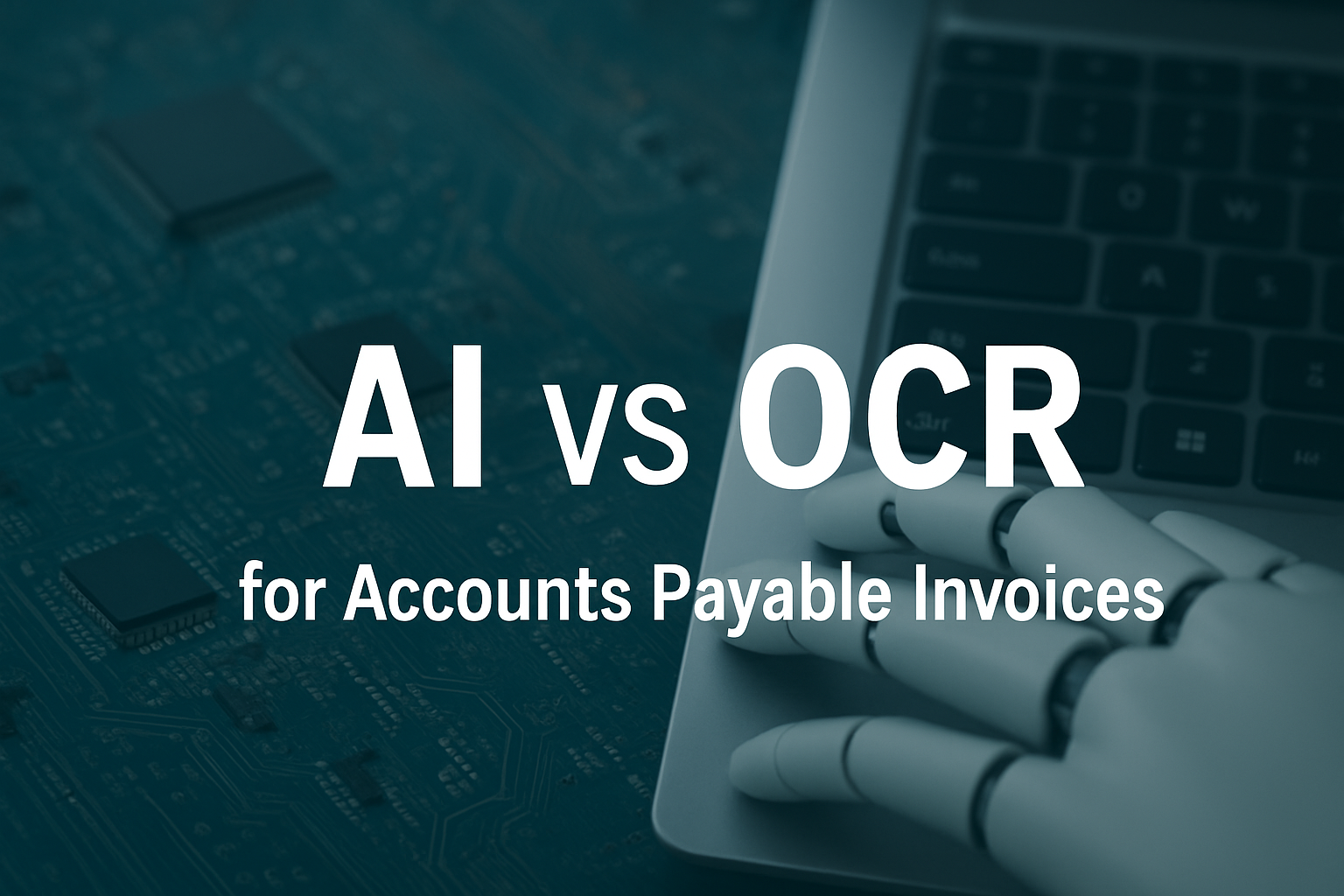AP Automation: A Simple Guide

It has become increasingly difficult and costly to manage accounts payable manually in today's fast-paced business environment. Automating the accounts payable process can save your company time, reduce errors, improve cash flow management, and strengthen vendor relationships. Whether you're a small business or a large enterprise, automating AP is essential for streamlining operations and enhancing productivity.
In this article, we’ll walk you through how to automate your accounts payable process in a way that benefits your business and drives operational efficiency.
What is Accounts Payable Automation?
Accounts payable automation refers to using software and technology to manage the invoice-to-payment process automatically. Instead of manually entering data, routing invoices for approval, and making payments, automation tools handle these tasks, freeing up valuable time for your finance team.
Why Automate Accounts Payable?
Automating your accounts payable process brings numerous benefits, including:
1. Increased Efficiency: Automation reduces the need for manual entry, allowing your team to focus on more important tasks.
2. Fewer Errors: Automated systems reduce the risk of human error in data entry, approvals, and payment processing.
3. Faster Payments: Automation speeds up invoice processing and payment, helping you avoid late fees and take advantage of early payment discounts.
4. Improved Cash Flow Management: With automated workflows, you can track invoices, set payment schedules, and keep a clear view of cash outflows.
5. Enhanced Visibility: Real-time reporting gives managers better control over accounts payable, improving financial decision-making.
How to Automate the Accounts Payable Process in 7 Steps
Here’s a simple, step-by-step guide on how to automate your accounts payable process and improve your workflow.
Step 1: Choose the Right Accounts Payable Automation Software
The first step in automating accounts payable is selecting the right software. Many AP automation tools are available on the market, so choose one that fits your business size and needs.
Look for software that offers features such as:
- Invoice capture: Automatically scans and captures invoice data, reducing the need for manual data entry.
- Approval workflows: Routes invoices through predefined approval processes based on specific rules (e.g., department, invoice amount).
- Payment processing: Allows you to automate payments via ACH, wire transfers, or checks, all from within the software.
- Integration capabilities: Choose a solution that integrates seamlessly with your existing ERP (Enterprise Resource Planning) or accounting systems.
Step 2: Automate Invoice Capture with Optical Character Recognition (OCR) or AI Data Capture
One of the most tedious tasks in accounts payable is data entry. Automated invoice capture uses Optical Character Recognition (OCR) technology or more recently AI tools to extract important details from invoices, such as the vendor name, invoice amount, and due date.
By scanning physical invoices or PDFs, OCR automatically enters the data into your system, reducing manual errors and speeding up the process. OCR also allows you to match invoices against purchase orders (POs) to verify the accuracy of the invoice before approval.
Step 3: Set Up Automated Approval Workflows & PO Matching
After an invoice is captured, it needs approval. Manual approval processes can slow things down and lead to bottlenecks, especially when invoices are delayed or overlooked. With automated approval workflows, invoices are routed to the appropriate person based on preset rules such as:
- Invoice amount: Large invoices may need additional approvals.
- Department or project: Direct invoices to the appropriate department for review.
- 3-Way PO match: Automatically match purchase order invoices to ensure goods and pricing are correct
Automating this step speeds up the approval cycle and ensures that invoices don’t pile up waiting for authorization. If an invoice is overdue for approval, the system can send reminders to the relevant team members.
Step 4: ERP Integration
Connecting the AP automation system with your companies ERP system will eliminate the need for AP Staff to manually key and data enter supplier invoices for payment processing,
Step 5: Automate Supplier Invoice Payments
Once invoices are approved, the next step is making payments. Automated accounts payable systems can schedule and process payments automatically, ensuring that you pay suppliers on time and take advantage of any early payment discounts.
With automated payment processing, you can:
- Schedule recurring payments, so you never miss a due date.
- Automatically send payments through your preferred method (ACH, check, wire transfer).
- Track payment status and ensure that all transactions are documented for accounting and reconciliation purposes.
Step 6: Streamline Reporting and Analytics
Another significant advantage of automating accounts payable is the ability to generate real-time reports and analytics. Automated AP tools provide detailed visibility into your company’s financial data, including:
- Aging reports: Track overdue invoices and avoid late fees.
- Cash flow forecasting: Know when payments are due and manage your cash flow more effectively.
- Supplier performance reports: Review payment history and identify opportunities for improvement or negotiation.
By having all your AP data in one place, you can make informed decisions and better manage your company’s finances.
Step 7: Enhance Security and Compliance
When automating accounts payable, it’s essential to ensure that your system is secure and complies with relevant regulations. A secure AP system will provide:
- Role-based access control: Ensure that only authorized users can view or approve invoices. The system maintains accountability by keeping track of all actions taken within it.
- Data encryption: Protect sensitive financial information from unauthorized access.
Many AP automation tools are designed with industry-specific compliance standards in mind, ensuring that your business stays compliant with regulations such as GDPR or SOX.
Step 8: Monitor and Optimize Your AP Process
Once the automation is in place, continuous monitoring and optimization are crucial. Track key metrics such as invoice processing times, payment errors, and approval bottlenecks to ensure that the automation system is working efficiently. Regularly update your workflows to address new business requirements or to integrate additional features.
Conclusion: The Future of Accounts Payable is Automation
Automating the accounts payable process is a game-changer for businesses of all sizes. Workflows are streamlined, human error is reduced, cash flow management is improved, and time is saved. By following the steps outlined above and implementing the right automation software, you can transform your accounts payable department into a more efficient, cost-effective, and strategic part of your business.
Whether you’re a small business owner looking to save time or a large enterprise aiming for greater scalability, automating accounts payable is the smart move to drive business growth. Start automating your AP process today to experience the many benefits it offers, and watch your finance team focus on more strategic tasks that add value to your organization.